What Is The Best Way To Edit A Podcast?
Sep 24, 2018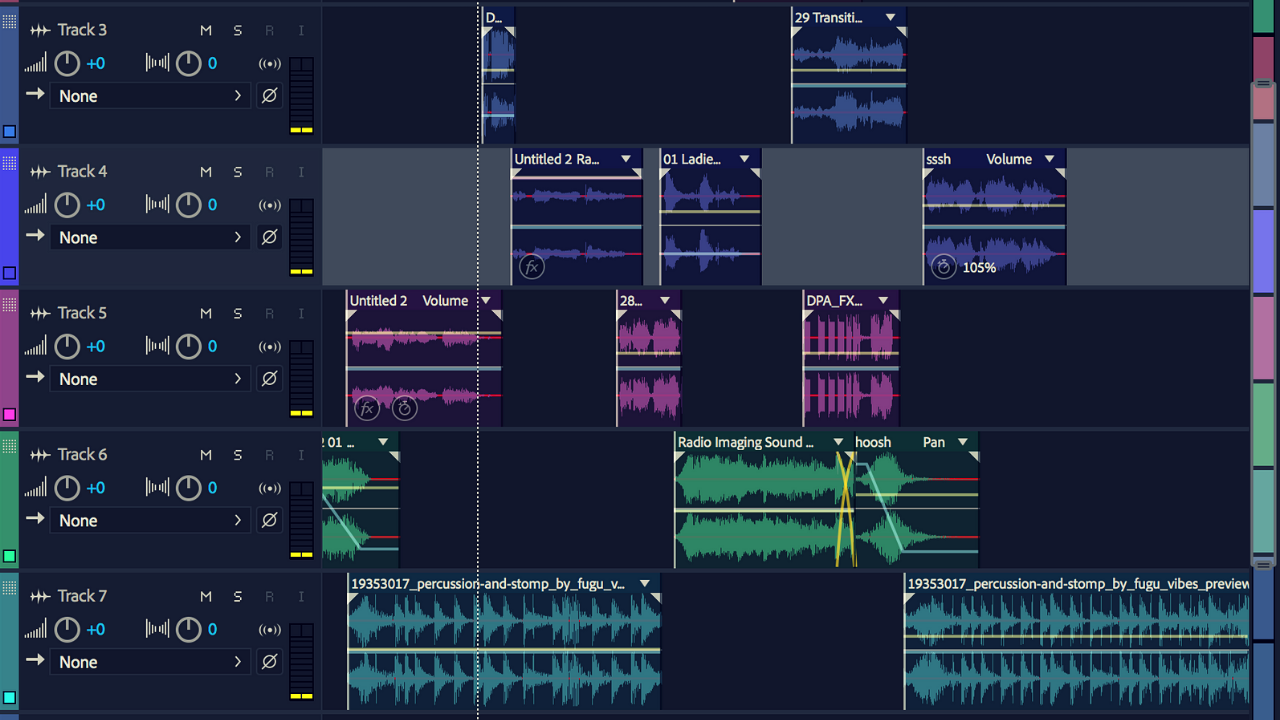
As of this post, I just finished editing an in-studio performance by the band Thrice that will be featured on the radio station website (link to come when the video is edited).
Over the past weekend, we had the band come into the studio, sit down with their guitars and play two acoustic tracks for us. I have to say, being able to be a part of these intimate performances happens to be a great perk of the job.
But the setup of the performance was something that was on my digital content manager's mind the entire time. His goal was to capture great audio with great video so that he would be able to share it with the radio station audience. He recruited a few individuals from the station to film and set up the microphones.
The setup was simple:
- Two vocal mics
- Two DIs (direct inputs) for guitars
- Record all of these tracks into Presonus to prepare for editing.
When the band came in, they informed us that their guitars didn't have any pickups and we would be required to mic up their guitars so we could get the best quality recording.
As we thought about the microphone situation, we realized this situation was more about capturing the raw performance rather than getting the recording perfect. But we still wanted to make sure we captured the audio in the right way so the real work could be done in the post-production process.
So our on-site sound engineer forged on and set up the instrument mics the best he coul. Within the next 10 minutes, everything would be dialed in, recorded and ready for editing.
Immediately after the band had left, I sat down with the digital content manager to work through the editing process.
Because he knows me so well, he thought that the process of editing music would be exactly like editing a podcast--because he's seen me edit podcasts super fast. But I had to burst his bubble when I told him that we were dealing with multiple sound elements in the recording that was more of an art form, not a podcast.
YOUR PODCAST ISN'T A MUSIC RECORDING--HERE'S WHY
The thing that trips most podcasters up is the idea that their recording has to be absolutely perfect. In fact, almost every podcaster that I come across these days has a reason for why their podcast has to sound nearly flawless--like a music recording.
I am the one guy in the podcasting minority that thinks if you spend more than 30 minutes editing a podcast, you're wasting your time. I've seen podcasters scoff at my philosophy and they are more than welcome to continue to do so. But at the end of the day, if you're editing out pieces of audio that make no difference to the recording, then you're trying to justify why you are an editor by editing out things like "um", "uh" and dead air. I'll explain to you why this doesn't make a difference in the final recording.
But let me give you some context to podcasting vs. music recordings...
In the case of the aforementioned music recording, we were dealing with a number of variables when it came to sound:
- Matching Vocals/harmonies to one track in the multi-layer editor.
- Managing/reducing the audio bleed into the vocalist's instrument mic (not vocal mic)
- Managing/reducing the audio bleed into the guitarist's vocal and instrument mic
- Physically balancing the audio levels for each voice and each instrument so that one doesn't overpower the other
The reason we had so many inputs being recorded on multiple tracks was because we wanted to isolate specific sounds, like the vocals, so we could incorporate individual equalization to the track in the post-production process.
Additionally, we wanted to add some room ambience to the vocalist's audio so the sound wasn't so flat. In fact, the vocalist's audio had some intentional slapback reverb sounds that enhanced his vocals.
As we edited the two songs we captured, we did more work on the individual tracks that included things like:
- Parametric Equalization
- Vocal Reverb
- Guitar limiting and warmth
- Panning each individual tracks so they were in stereo in the final mix
- and more...
And that was just for one audio track! Imagine what it took to create the right sound for the backup singer's vocals and the guitars.
At the end of the day, two 3 minute songs took us about 6 hours to edit because there was more of an art that went into the post-recording process. When you hear the final mix, you're not hearing a flat recording, rather you're hearing a recording that has multiple layers that have multiple creative effects applied to the recording.
When you listen to the track through headphones or a car, you're hearing vocals down the center and harmonies panned to the left along with all of the other effects that people don't realize go into a recording.
So what does this have to do with podcasting?
EDITING A PODCAST DOESN'T REQUIRE NO MORE THAN A FEW POST-PRODUCTION PROCEDURES
As a podcaster, you may have heard that you need two separate tracks--one for your voice, another for your co-host's voice, and another for a Skype input. In fact, this is how most podcaster's want to record their podcast because they think it's a lot easier.
In the end, they have three individual solo tracks they have to work with.
To the beginning podcaster, this can be very overwhelming and take a lot of time to edit.
Why?
Because dealing with multiple tracks can present these problems if you've never edited a podcast before:
- Bulk track editing can result in a possible mismatched audio segment.
- You're working with individual waveforms that all need to be saved individually--which takes up more space on your computer.
- If you edit in a multitrack layer interface, you can find yourself getting lost in the process--especially if you don't know how to use your editing software correctly.
At the end of the day, all you want to do is record a f*cking podacst without the extra added bullsh*t that amateur podcasters are telling you that you need.
No, all you need is the right equipment, feed that equipment into the input on your computer and press record.
It's really that simple.
At the end of the day, you're not building Pink Floyd's "Dark Side Of The Moon". You're creating a podcast that you're pumping out every week.
It's already a process to come up with the content, but to worry about the recording process should be the least of your worries--I truly mean that from the bottom of my heart.
You'll have to understand that the processes you set up on your podcast equipment's end that will feed into your recording software will make you a more efficient and productive podcaster.
So what is the easiest way to record and edit a podcast?
DECIDE ON YOUR PODCAST FORMAT: STORYTELLING
First you need to decide on what type of podcast you're recording. This will make all the difference in the world. Will your podcast be a creative project like a storytelling podcast or will your podcast be like a radio program where you interview guests?
If you are creating a storytelling podcast like Serial, then it's going to require a lot more editing because the way you record the podcast will come in many different ways.
You may record some of your podcast on a studio microphone whereas your interviews might be recorded via iPhone Voice Recorder or a Zoom H6.
And you have to understand that ambient noise with interviews that are recorded in the field are unavoidable, but can make the audio recording sound as though you are right there in the interview.
Then you might have to record phone calls that are done in the studio.
Don't forget about cataloguing all of the audio that you have collected so that you can start piecing it into a multi-track interface. You'll also have to deal with post-production and fixing audio levels within the individual recordings.
As an amateur podcaster, this can take FOR-EV-ER. But for a seasoned radio professional who has been editing audio for years, he has likely figured out his own process and is able to piece together his podcast faster than the average podcaster.
The pros to doing a storytelling podcast is that you can multiple creative elements to the audio recording that are more than fade-ins and music. You can use creative elements like panning specific sounds so that it creates the theater of the mind for listener.
The con is that it will take you FOREVER to edit on episode. This is why you hear really amazing storytelling podcasts produce seasonally or less frequent than the average weekly episode.
DECIDE ON YOUR PODCAST FORMAT: "AS LIVE" PODCAST
This type of podcasting is like doing live radio. It shouldn't require much more than you having to do the following steps:
- Researching your topic/guest
- Generating questions you want to ask
- Setting up your equipment to just capture the program
- Editing ideas out of your podcast that don't make sense
"As live" podcasting is like doing a radio interview. It's simple yet compelling enough when you hear your guest's story while you're interviewing them.
The conversation can go any particular way you want, but I recommend that you, as the host, drive the conversation the way you want it to go because your listeners will appreciate that you take control of the program.
PRESENTING AN "AS LIVE" PODCAST: SELF-EDITING
When you crack the mic open to record this style of podcasting, you should understand that YOU WILL SUCK AS A PRESENTER FOR THE FIRST FEW EPISODES. This is expected and try not to listen to so-called "podcasters" that say you'll be great on the first recording.
I'll be honest, the first few recordings are going to be hard for you to get a handle on, but after you start figuring out your own flow, you get more comfortable with the microphone.
This means you will get flustered less, have less dead-air, and direct the conversation the way you want.
In other words, you learn how to self-edit yourself without having to do it in the post-production process
This is why it takes me less time to edit a podcast because I know what I want to say and how I want to say it in the podcast before I even decide what I'm going to do in the editing process.
EDITING THE PODCAST: THE BEST WAY TO USE YOUR SOFTWARE
I realize there are different styles of software that you can use to record a podcast. At the end of the day, any software that you use will be perfect for recording a podcast, but it will depend on whether you want to get something that comes free or something that will shave time in your editing process.
Editing a podcast is all based in your editing philosophy based on how a piece of software operates. While some pieces of software might be better for recording music, others might be better for just recording live music.
But there is no software that is better than the other. The only thing that will be better are the processes that can be used when you edit a podcast.
For example, there's a significant difference in using Audacity in comparison to Adobe Audition or Pro Tools.
The difference is in the ability to manipulate your audio so that you can edit the podcast faster. Where Audition and Pro-Tools shine are in their ability to create processes and layers that shave your time in half compared to a free software like Audacity.
This doesn't mean that I think Audacity is a poor program, but as you will realize when you want to save yourself time, Audition and Pro-Tools will make those processes happen for you.
At the end of the day, if you can figure out the right way to USE the software, then you're on your way to pumping out more podcasts.
DECIDING ON A PODCAST WORKFLOW
What exactly is a workflow for podcasting?
I personally define workflows as: "The types of sounds you are going to place in the correct chronological order in your podcast so that it sounds like it flows."
Do you want your voice to speak over your intro music?
That's the start of your podcast workflow!
Your first elements will be:
- Podcast voice
- Intro music
- Fading intro music
- Introduction of your guest
- Potential sponsorship reads or pre-inserted commercials
By achieving this type of workflow, you may have to utilize the multi-track editor function in your Digital Audio Workstation (DAW).
As a beginning podcaster, I realize that using something like a multitrack editor might confuse you, but just realize that this is actually the best way to edit a podcast if you're looking to save yourself about 4 to 5 hours a week in the editing process if you want your program to sound legit and like it came off the radio.
WHAT SHOULD I BE EDITING IN MY PODCAST?
At the end of the day, you should be editing out ideas instead of stupid filler words like "uh", "um" and dead air.
One of my pet peeves from podcast editing amateurs is that they say editing filler words makes a podcast sound more natural. But when you think about it, some of the best show hosts who present on a nightly basis are littering their live performance with filler words.
If you look at someone like Stephen Colbert, his interviews with his guests are filled with filler words. If you pay close attention, his editors only edit out parts of the program that don't make sense to the overall interview. If you saw his show edited, it would be filled with nothing but a bunch of jump cuts.
That's how these amateur podcast editors are making their podcasts sound and it it's a poor way of looking at the way audio should be presented.
Sure, there may be some instances where you may need to edit out some filler words, but editing every filler word makes zero sense and makes your podcast sound like an amateur podcast.
While those editors are audio snobs, I can promise them that I can get snobbier by being more lenient in the process.
I have come to the conclusion that these editors justify editing out filler words just so they can say they are doing some type of editing for their clients.
PODCAST EDITORS ARE NOT PROGRAM DIRECTORS OR PRESENTATION CONSULTANTS
In radio, we have a review process called "airchecking". An aircheck is a means to sit down with your supervisor, also known as a Program Director, and you evaluate your presentation on the air. Typically a program director has been trained by the BEST in the business and is meant to help you become the best presenter possible.
When a radio broadcaster sits down for an aircheck with his Program Director, they pick out pieces in the broadcaster's presentation where that broadcaster can improve.
A Program Director may actually want you to sound more natural and include filler words where others will want you to be more pristine in your presentation.
The whole purpose of an aircheck is to become better presenter overall because when you present on live radio, there is no safety net like recording a podcast. Everything is done "as live" and is out there for the public to hear.
Mistakes are inevitable.
Yet podcast editors think that mistakes can be fixed in a final recording. I agree with them slightly in this case.
If the podcast is an "as live" program, then it can be trimmed up and edited slightly, but for the most part, it's recorded as live and the overall idea of the podcast should be released.
If you record a fictional storytelling podcast, this is more like recording an audiobook that has sound effects and creates theater of the mind for the listener. It will require more time to edit and more detail in the final recording.
At the end of the day, any podcast editor that tells you that editing out filler words and comments on how the presenter sounds is likely a poor presenter themselves.
The idea to "as live" podcasting is so that you can hone your skills as a better public speaker.
So when it comes to how you edit and create a workflow, there are a number of cogs in your podcasting wheel that start from the equipment process all the way to your presentation process.
How long it takes you to edit and release that podcast will all depend on your workflow philosophy. Ultimately, if you're doing "as live" podcasting, the max time you should be spending on editing a podcast should only be about 30 minutes.
And the minimum?
10 minutes, but that's just me and how I create podcasts.
It will all be up to you.













